A guide for legal operations and legal tech strategists: How to identify and compare key requirements such as security, integration, and functionality when selecting the best AI platforms for legal technology
Highlights
- Legal ops experts can categorize legal AI platforms and software by the ability to streamline key tasks such as legal research, document processing or analysis, and drafting.
- The trustworthiness and accuracy of AI hinge on the quality of its underlying data; solutions like CoCounsel Legal are grounded in authoritative, expert-verified content from Westlaw and Practical Law, unlike providers that may rely on siloed or less reliable databases.
- When evaluating legal software, firms should use a framework that assesses critical factors such as integration with existing tech stacks, security, scalability, user adoption, and vendor reputation.
Choosing a legal artificial intelligence (AI) solution can be daunting. Any legal professional might feel overwhelmed, with too much information to sort through.
Each legal tech solution provider makes lengthy claims about its product’s capabilities, and the potential to make a bad call is quite real — as are the potential negative effects on your organization.
The most important step to take? Have a comparison framework in place before you start evaluating your options. Understand:
- The categories of legal AI software
- What features to look for within each category
- How these will function within your current legal operations (legal ops)
Jump to ↓
Key features: what and how to compare
How to evaluate legal software features based on your needs
Choose the best legal software for your needs
What lawyers commonly ask (FAQs)
CoCounsel Legal
AI lawyers swear by: an all-in-one solution with ISO 42001 certification
See it in action ↗
What are the main types of legal software, and how do their features compare?
You can classify legal software based on the type of service it provides, addressing key functional needs of legal tasks such as:
- Legal research
- Document processing and analysis
- Drafting
Legal research
Traditional research is among a legal professional’s most time-consuming tasks. When you run a comparison of products, look to see how each system will provide concrete, measurable improvements to your current research methods.
An ideal product will enable your lawyers to work faster, while expanding their search and analysis capabilities. Legal research features to look for include:
- Streamlining
- Widening the lens
“Can AI software streamline research?”
Legal research software makes the research process faster and more efficient. A lawyer might once have spent an hour just deciding how best to launch a comprehensive research task. Which databases should I search first? What search terms should I use to get the most accurate results?
Generative AI (GenAI) and agentic AI make this step much more productive, not with automation, but with AI assistance. A user now starts by quickly being presented with easy-to-follow initial steps — essentially laying a path to follow and verify.
How do we address it? — Thomson Reuters Deep Research provides accurate, comprehensive answers to researcher queries, creating a multi-step research plan. By drawing on Westlaw’s legal content, and tools such as KeyCite and Key Number System, the system tailors its responses to each user’s queries.
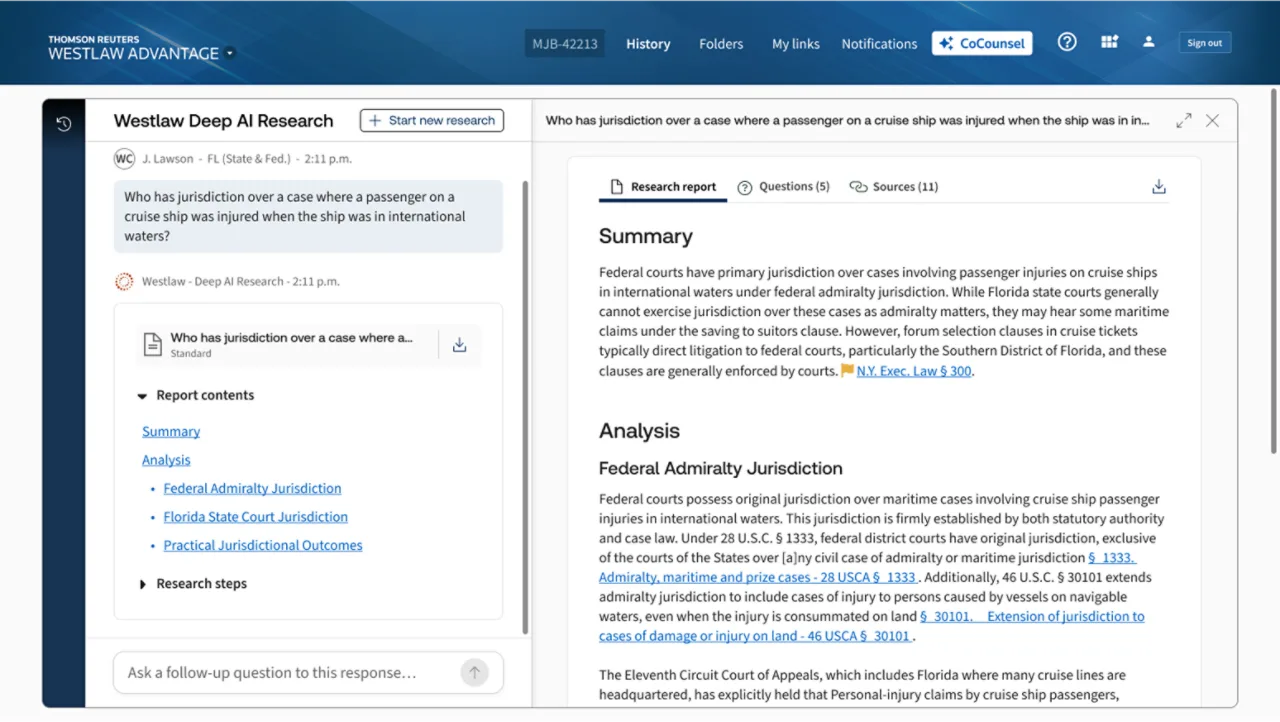
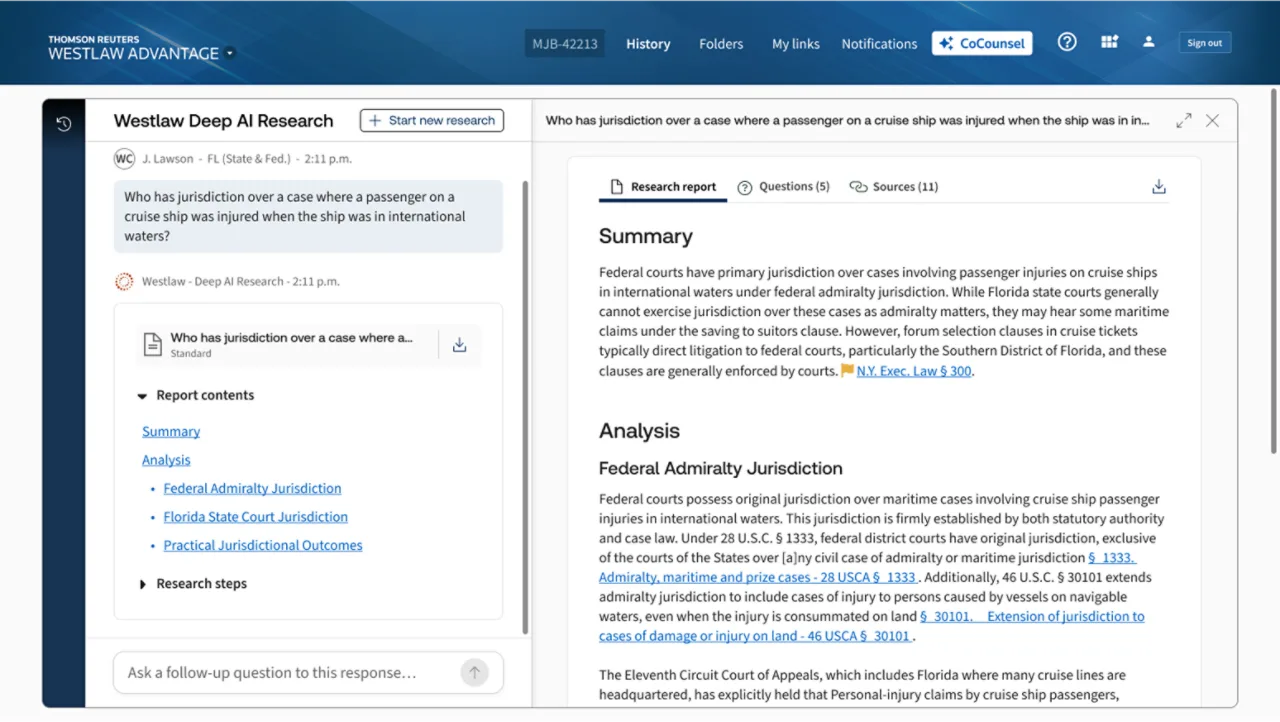
How might other providers address it? — Legal software that focuses on researching case histories or regulatory databases can provide a heap of information and data sets. However, which database is the source? Even with a more reliable legal database, it could silo information and lack integration into the user’s natural research workflow.
Why does it matter? — Research that can be actionable immediately—transforming a document from being a data point to a key reference in a brief—is invaluable for a legal professional.
“Can software widen the research lens?”
Legal software makes research better by making it easier to find and understand more information. This is because it can look through a much wider range of information than a researcher could have found and understood on their own, and can do this in real time.
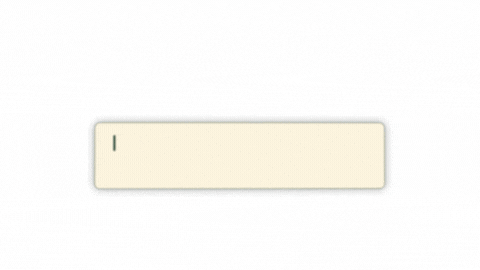
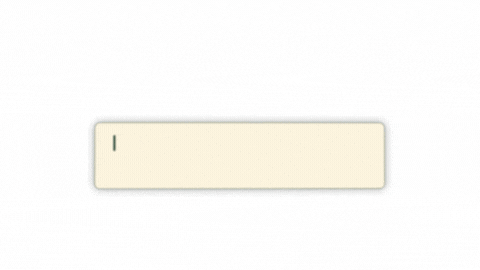
Legal software, particularly AI-powered, should keep a researcher aware of any recent changes in any realm affecting a case, whether local, state, federal, or international law. The system should also summarize and present any recent legal arguments with possible implications for a lawyer’s current case.
How do we address it? — CoCounsel Legal draws on Westlaw and Practical Law content, which has been created by more than 1,200 attorney editors. This content is regularly updated and verified so it’s always directly relevant; any inaccuracies are quickly corrected.
How might other providers address it? — While other legal software providers offer research capabilities, their systems often lack access to a verified legal database that’s been assembled over decades, one that experts constantly reassess to ensure its accuracy.
Any legal research software provider can provide access to information, but that’s only opening the door. What’s even more valuable? Giving researchers access to the most respected and trusted set of legal databases once they’re inside.
Why does it matter? — Legal research is foundational to a lawyer’s performance. The deeper your research with the most reliable sources, the stronger your work becomes.
Document processing and analysis
Another category is the ability to process and analyze documents.
This type of software works on two fronts. It can reduce the time spent processing documents—whether it’s a contract, an employment agreement, or a client billing. And it should enable far more comprehensive document analysis.
Features of legal document software include:
- Next-generation processing
- Next-generation document analysis
Next-generation processing
Legal software document processing covers a wide spectrum, from basic legal office functions such as automatic generation of standard forms and virtual document storage, to more sophisticated collation and document analysis.
Legal processing software should categorize and process documents automatically, at the point of entry. For example, once a contract is signed by all parties, the system should file it appropriately, inform all related parties about the contract’s status, and apply information from the contract to any relevant ongoing assignments or cases.
How do we address it? — CoCounsel Legal’s advanced processing capabilities enable users to view and analyze documents of all kinds—from case files to contracts—accurately and at top speed.
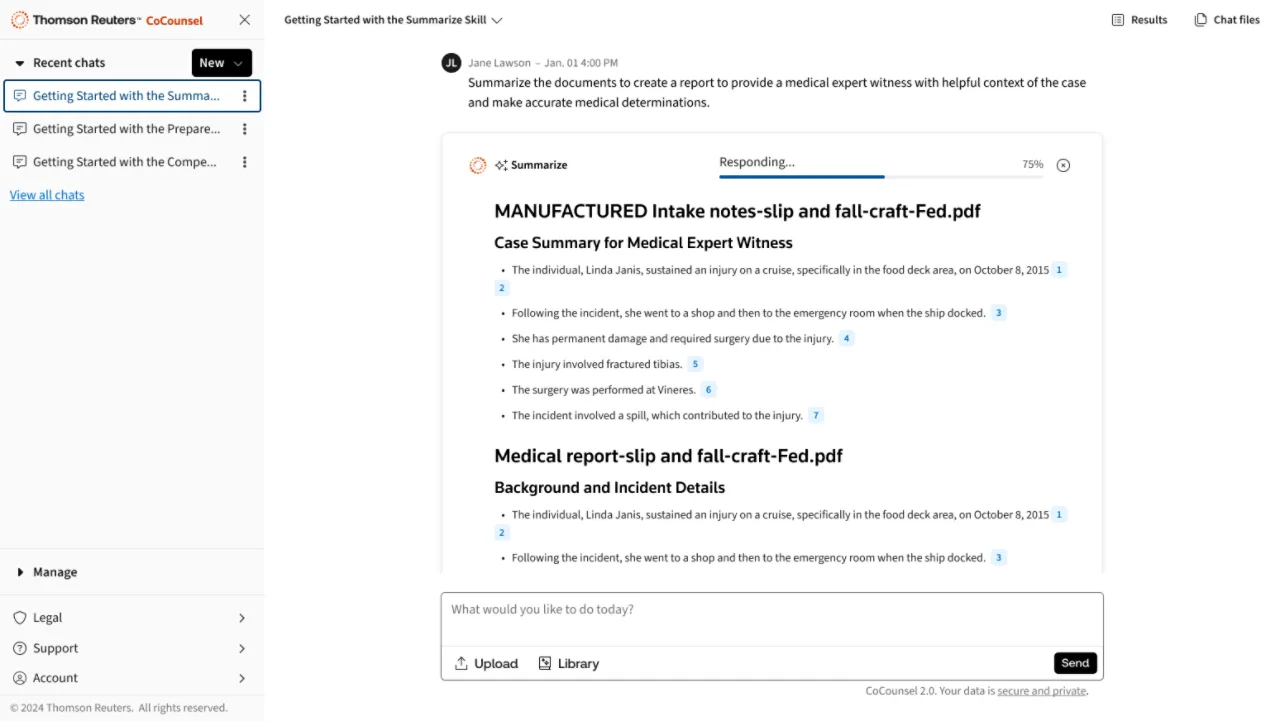
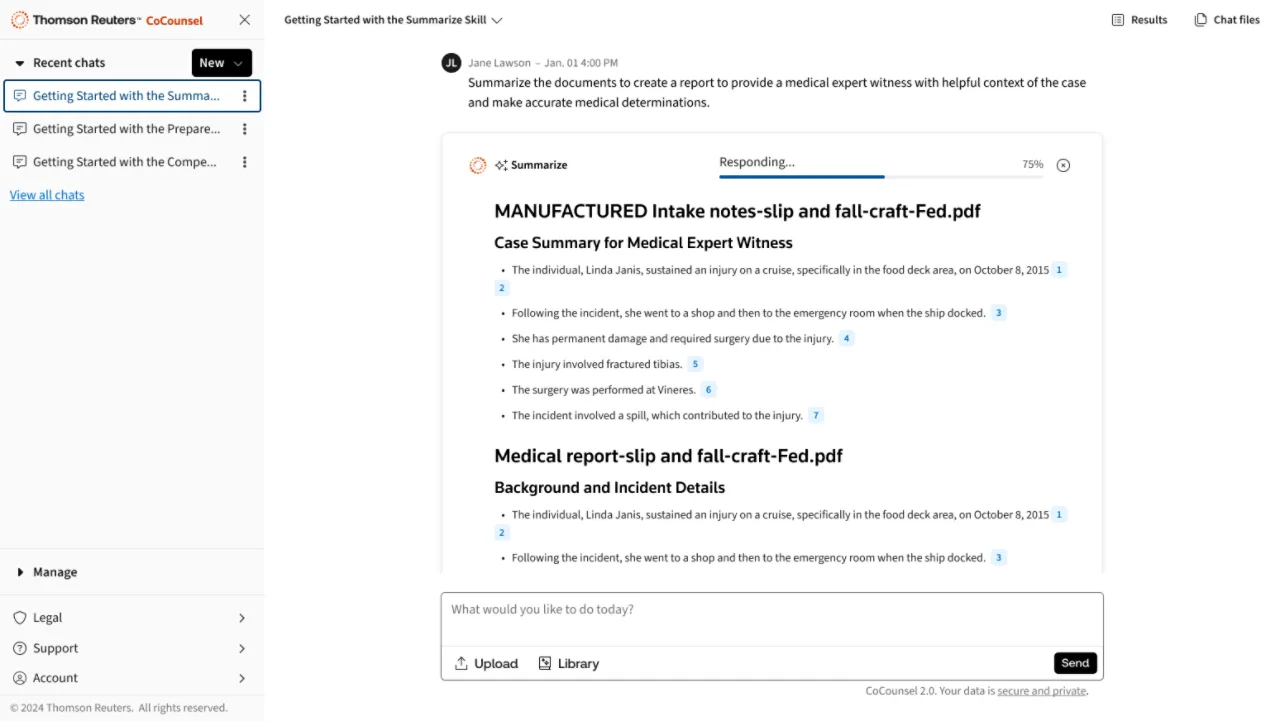
How might other providers address it? — Other providers might offer some aspects of next-generation processing, such as automated document generation, but they could lack the ability to fully integrate these functions into a team’s overall document analysis.
Why does it matter? — Given the amount of work on a lawyer’s plate, reducing or eliminating the labor of filing, categorizing, and examining documents is a huge benefit.
Next-generation document analysis
Document analysis once had limits. There were only so many hours a lawyer could spend poring through a document pile, and critical information got overlooked. A legal software system should be able to analyze documents at a deeper level than before, and more quickly.
Document analysis must evolve beyond basics like citation checking. The aim for lawyers is to uncover once-hidden insights, finding new ways to deliver value to clients.
How do we address it? — Thomson Reuters Litigation Document Analyzer offers such features as mischaracterization detection—identifying any potential misrepresentations of law found throughout an entire brief. It can distill complex complaints into concise summaries as a way to accelerate a case assessment.
How might other providers address it? — Legal software that conducts document analysis but can’t enable lawyers to easily use this information to better hone their arguments, and so be better prepared in court, is only doing half the task.
Why does it matter? — A lawyer’s dream is to find the needle in the haystack. They want to sift through millions of pages of documents, quickly locate the most relevant and most critical information, and employ it in their work. Next-generation legal document software makes this dream a reality.
Drafting
Many lawyers struggle upon setting out to draft a case summary, a brief, or even correspondence with a client. Questions soon multiply: Where’s the best place to start? Which language is most appropriate to use? What key information needs to be conveyed?
Key features of legal drafting software are:
- Finding the starting point
- Editing and modifying
- Finalizing and polishing
Finding the starting point
It’s notoriously difficult to know where to begin on a draft. If a lawyer starts at the wrong place, they might have to backtrack and scratch their previous work. This wastes time and adds confusion, with the potential for multiple “first drafts” circulating.
Drafting software should offer a variety of starting points generated from template databases. For contract templates, for example, the user selects based on such factors as length, date, type, and other classifications.
How do we address it? — Thomson Reuters CoCounsel Legal enables users to find an ideal starting point by drawing from a wide pool of resources such as Contract Express, Practical Law Standard, and Automated Documents, all of which locate and customize templates.
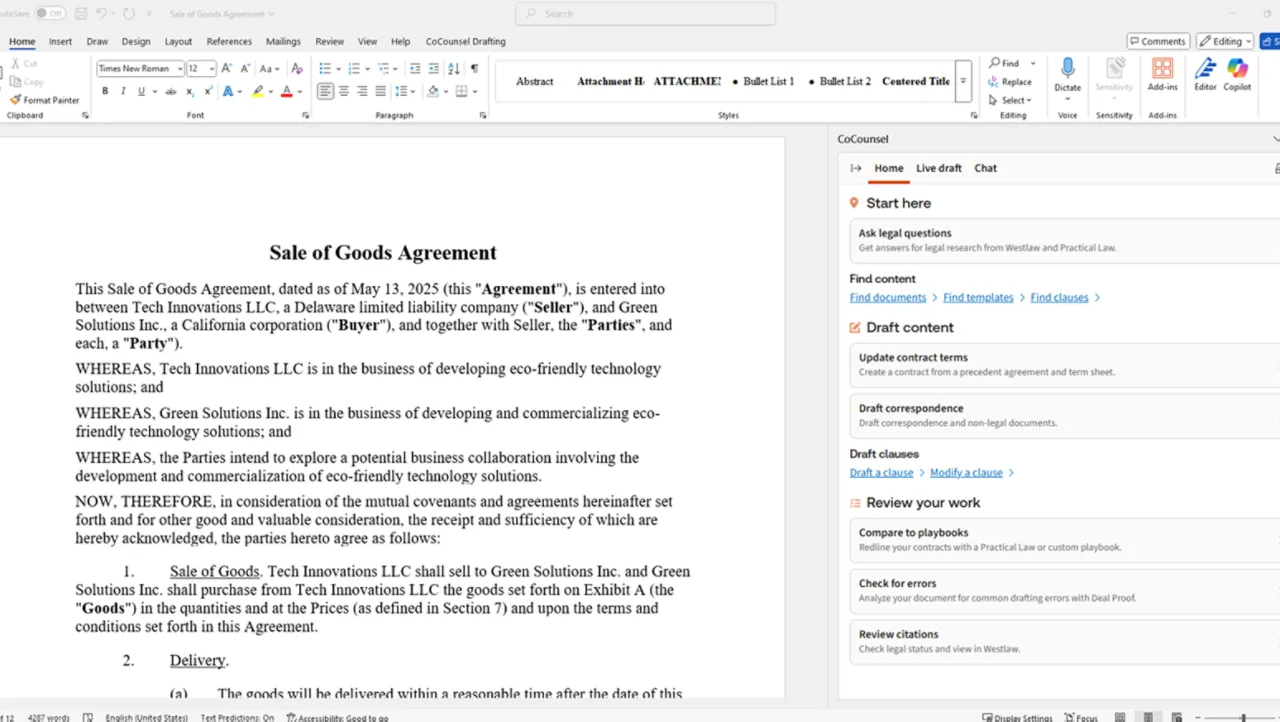
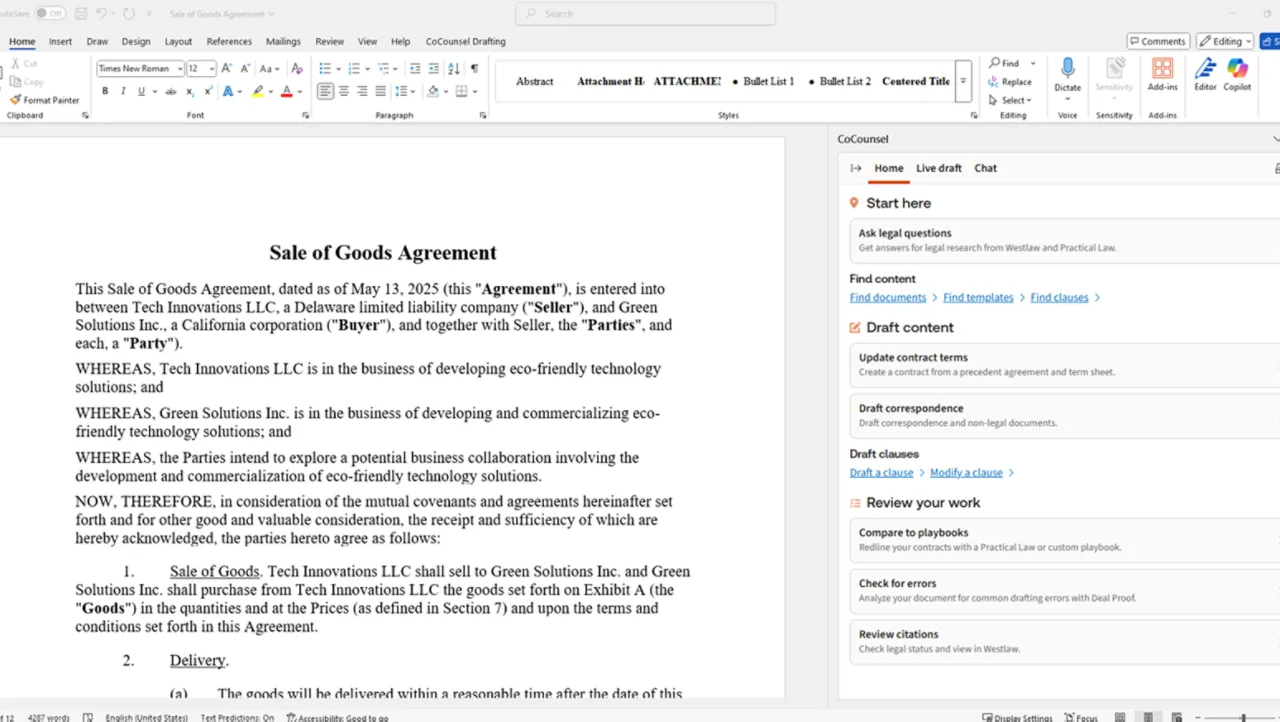
How might other providers address it? — Drafting software lacking a substantial database of templates will limit its users’ movements. They might have to custom-design a document “by hand,” which defeats the software’s purpose.
Why does it matter? — Lawyers wish they could start drafting a document at a sprint and avoid the customary delays in getting the process underway. Quality drafting software lets them do it.
Editing and modification
The editing process, particularly when multiple parties are involved, can take far more time than necessary. Drafting software should make editing and modifying documents more intuitive, and more collaborative.
Instead of a linear process in which a document is drafted, then sent around for review, drafting software helps edit in real time.
How do we address it? — CoCounsel Legal’s Drafting Assistant, for example, alerts a user about term errors or inconsistencies as they draft a document. The Drafting Assistant will offer potential corrections that, if approved, are noted and shared with other parties reviewing the document.
So rather than a lawyer having to search for the most recent version, the draft is consistently updated, with all changes noted.
How might other providers address it? — Other drafting software has similar real-time correction abilities, but if the software isn’t integrated with a team’s collaborative tools, a lawyer could miss any recent corrections to a draft.
Why does it matter? — Drafting vastly improves in speed and efficiency when there’s only one “real-time” draft, which collaborators can modify with GenAI assistance.
Finalizing and polishing
Drafting software makes the refining stage of document preparation much easier, allowing lawyers to prepare documents for execution with confidence.
Quality drafting software offers users multiple means by which to do final “polish” edits on a document. Tasks that once would have been assigned to a paralegal or junior lawyer are now automated.
Thomson Reuters Deviation Detection, for example, has automated redlining. Users can compare a drafted contract to those in industry sector playbooks, spot any deviations, and update the contract terms if needed.
The time savings alone are vast. Users of CoCounsel Drafting have said the software has enabled them to cut drafting time by up to 50%.
How to evaluate legal software features based on your needs
Once you’re familiar with the types and features of legal software, use this framework to assess any prospective software solution.
Also, keep the following considerations in mind:
Integration capabilities
- How will the software integrate into your current tech stack?
- Is it compatible with existing systems such as email or secure data rooms?
- Or will your IT team need to devote substantial time to testing, to ensure that the software performs as expected?
Security and compliance
- How strong are the software provider’s data protections?
- Can you confidently assure a client that their proprietary information will be secure and won’t be used for training unless the client specifies so?
- Could using the software potentially violate any of your organization’s compliance obligations, whether it’s a state law or adhering to a professional code of ethics?
Scalability
- Can the system be upgraded and expanded quickly?
- Say that your firm or in-house team intends to have a small user set at first. How quickly and efficiently can the system be scaled organization-wide?
- Will this require additional licenses or technical capacities?
User experience and adoption
- What type of user training does the software provider offer?
- This could range from a PDF to one-on-one tutorials.
- How will it keep users informed of future upgrades to the software, and will it provide instructions as to how to adapt to any substantive changes?
Vendor support and reputation
- Does the provider have a good reputation for its support efforts and communications?
- It shouldn’t be an issue for a vendor to provide contacts or case studies to assure any potential buyer.
Choose the best legal software for your needs
A feature-focused approach is an ideal way to evaluate legal software. Before making a commitment to a software provider, lawyers should have developed a wider perspective.
You should know what type of software would help your firm or in-house legal department the most, what features of legal software systems are the most appealing and offer the most potential value to you.
By using this framework to evaluate each vendor, you can better distinguish hype from reality. You’ll make a more informed distinction between software or platform packages that seem appealing at first glance, and those whose AI legal tech solutions are more substantive.
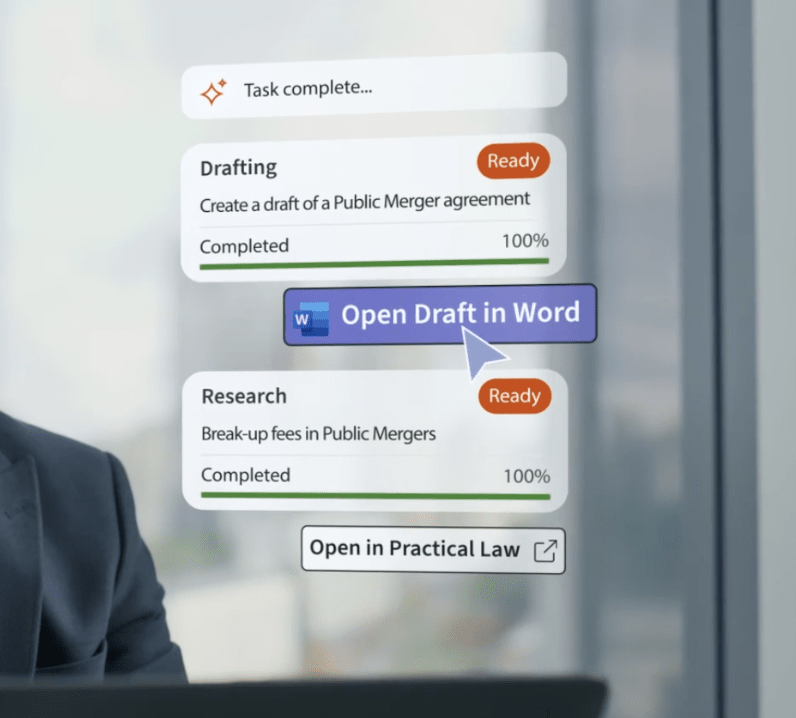
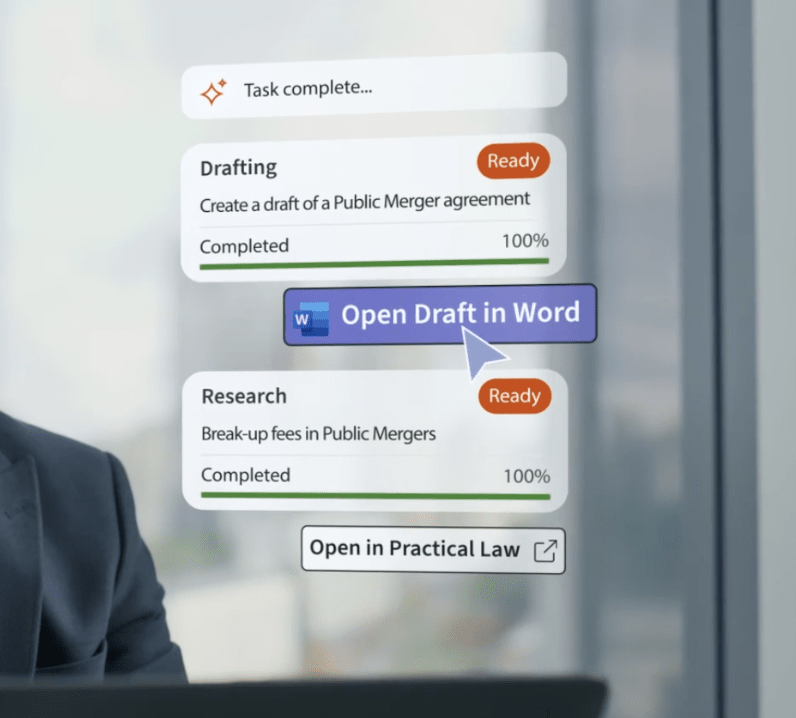
CoCounsel Legal
Trusted content, expert insights, and AI solutions with ISO 42001 certification — the global standard for risk management, data governance, and responsible AI practices
View case studies ↗
What lawyers commonly ask about legal software (FAQs)
Here are five common questions legal professionals have when evaluating legal software.
News
Berita
News Flash
Blog
Technology
Sports
Sport
Football
Tips
Finance
Berita Terkini
Berita Terbaru
Berita Kekinian
News
Berita Terkini
Olahraga
Pasang Internet Myrepublic
Jasa Import China
Jasa Import Door to Door
Situs berita olahraga khusus sepak bola adalah platform digital yang fokus menyajikan informasi, berita, dan analisis terkait dunia sepak bola. Sering menyajikan liputan mendalam tentang liga-liga utama dunia seperti Liga Inggris, La Liga, Serie A, Bundesliga, dan kompetisi internasional seperti Liga Champions serta Piala Dunia. Anda juga bisa menemukan opini ahli, highlight video, hingga berita terkini mengenai perkembangan dalam sepak bola.